Top 30 stylish nicknames for Free Fire ID and pets in January 2022


Top 30 stylish nicknames for Free Fire ID and pets in January 2022
In the Gaming World, Players love to adorn stylish in-game names to have fun and to stand out in the crowd. The Free Fire players are not different when it comes to getting stylish nicknames. They even search for stylish names for pets. This trend is followed by many streamers and YouTubers to gain popularity.
The stylish nicknames are hard to find. However, Free Fire players look for these names on various platforms. But they found already used nicknames. Here are some unused cool and stylish names to acquire for the IGN, Pets, Guild Name, and signature.
30 best Free Fire Nicknames (January 2022)
The free-fire nicknames with cool fonts and symbols are as follows:
1) -????-
2) ?B?L?o?W?
3) ?.Draco.?
4) <?Faith?>
5) ?L???
6) •??????•
7) ???????
8) Z???!
9) •??$??•
10) ×????×
11) g??r
12) ???????????
13) «[Violet]»
14) ???ÐØ??
15)??IVY??
16) ?DEMON?
17) ?¥???
18) .?A?Q?U?A?.
19) ExW??Z??
20) †????f?†
21) ?M????«?
22) ??????
23) ×??ØØ?×
24) B?e?a?s?T?
25) ?VIPER?
26) -????-
27) <SN??3>
28) ??????s
29) ?š????
30) ????????
Note: All of these names have been tested and work well in Free Fire.
Guide to change ID names in Free Fire
Here are the steps to change the nickname:
Step 1: Players should open the Free Fire application and after that, they should click on the banner to open the profile section.
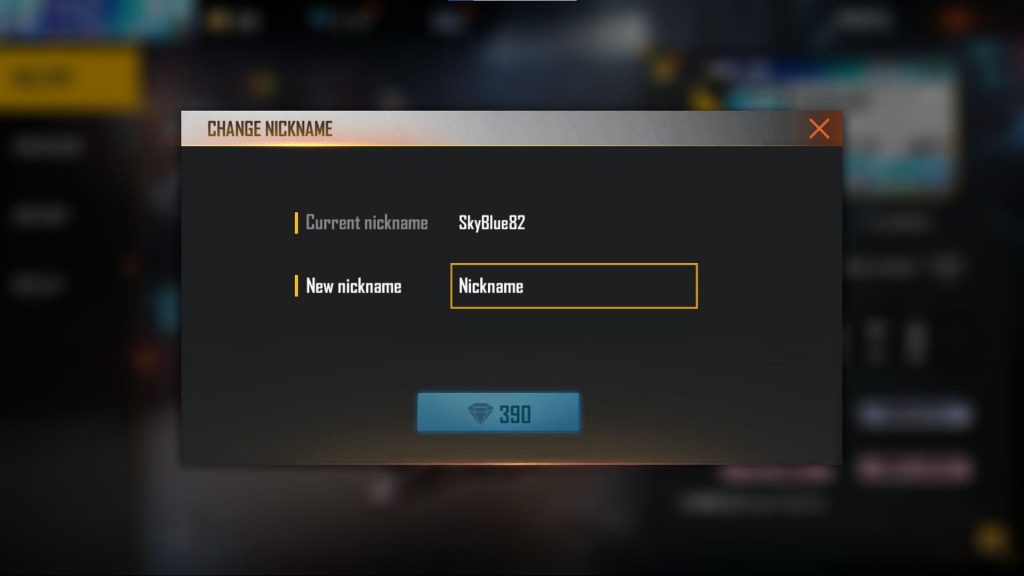
Step 2: Subsequently, players need to select the edit icon on the side of their IGN on the Personal Name Badge.
Step 3: In the last step, a dialogue box will pop out with the vacant space, players should put the desirable nickname and click on the tab with the diamond symbol. And their nickname or IGN will be changed after paying the 390 diamonds.
Players can also use a Name Change Card to replace the name.
Steps to change the name of Pets in Free Fire
Players can change or alter the name of their pets in Free Fire by following these easy steps:
Step 1: Players need to open the ‘Pet’ section in the Free Fire game and select the pet whose name they want to alter.
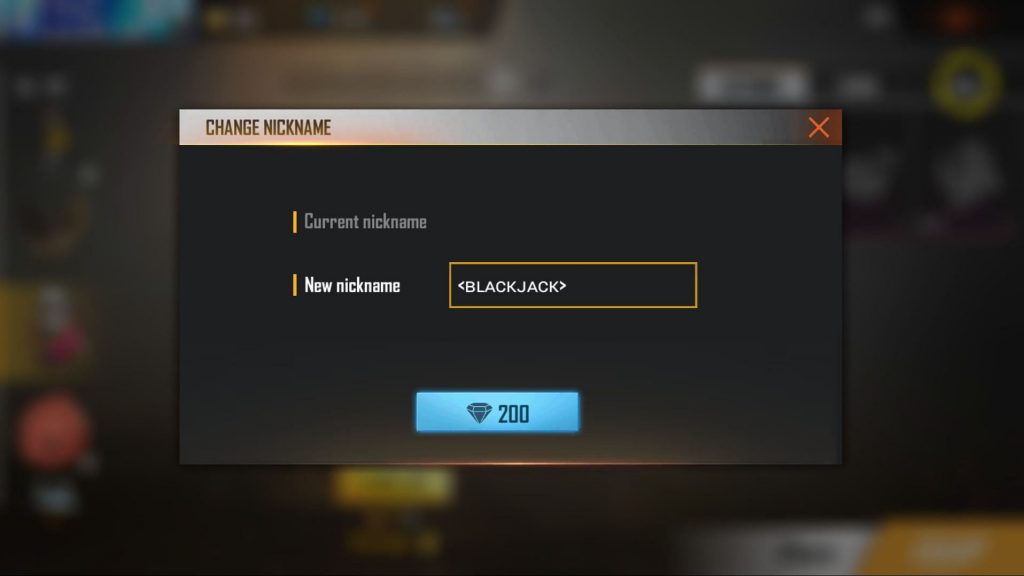
Step 2: Subsequently, Users need to click on the icon beside their existing name and enter the new name into the vacant field.
Players will get the first chance to change their pet’s name for free. Afterward, players need to spend 200 diamonds to acquire a new name.












