Release information for Optifine 1.19.3 and instructions for installing the mod
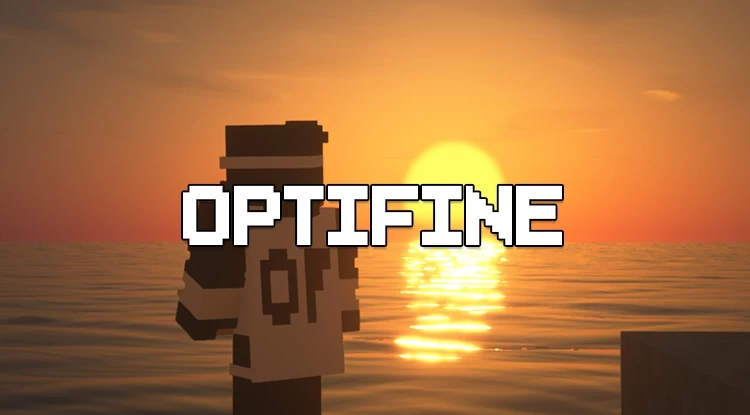
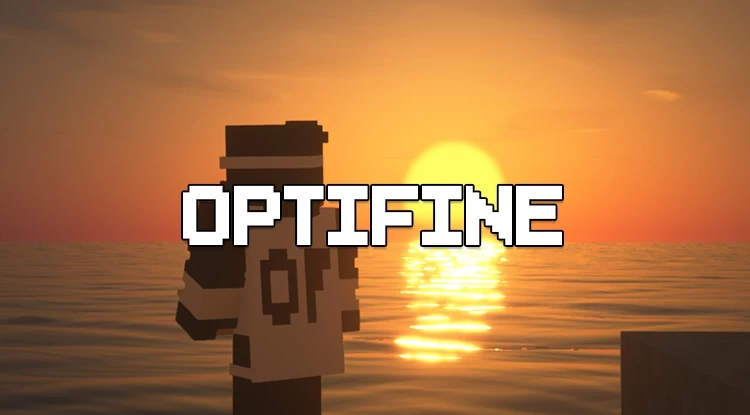
Although the main game of Minecraft is fantastic, using mods like Optifine really takes it to the next level. Many people are interested in finding out when version 1.19.3 of Optifine will be released and whether a particular release date has been set. Everything you need to know is covered on this page, along with instructions on how to install the mod if you’ve never done it before.
Is the Optifine 1.19.3 Update Available? Release Date Updates & Information
We tracked the status of completion of the mod as it happened and it was 95% complete on January 31, 2023. It was 40% complete on December 27, 2022, 50% on January 1, and 60% on January 6. Considering this pace and some buffer period, we estimated that version 1.19.3 may release in the fourth week of February 2023.
Why should you use Optifine?
From the official link, where you can also read about all of Optifine’s capabilities, you can download the previous version of the software.
- This Minecraft optimization mod has a lot to offer:
- It makes Minecraft run more quickly, which is a significant bonus.
- HD textures are fully supported, and there are other additional setting possibilities.
- In addition to reducing lag spikes and better gameplay, players can increase their FPS.
- Unlimited texture size, moving terrain and item textures, custom lighting, colors, and more interesting features.
Optifine offers dynamic lights and smooth lighting that can be customized if you desire better illumination. nicer snow, nicer grass, clearer water, realistic textures, fog control, quick texture pack change, and more may all be enjoyed.
How to Download and Install Optifine 1.19 on a PC?
- The official website can be found here.
- Click the Download button after selecting the version you want to download.
- Right-click the setup file and select “Open with Java” after downloading it.
- After selecting the folder where you want to install it from the pop-up menu, click Install.
- When the notification “OptiFine is successfully installed” appears, click OK.
- Launch Minecraft now, then select the Installations menu.
- Find OptiFine from here and select Play.
This article covers information related to Release information for Optifine 1.19.3 and instructions for installing the mod. If you are interested to read articles about e-sports make sure to visit our official website.
READ MORE: Task Guide for Chemical Part 4 of Escape from Tarkov












