No Man’s Sky Origins: How to Upgrade Your Multitool?


The latest update to No Man’s Sky, Origins, has brought a host of new features, including improved graphics, weapons, and the ability to upgrade your multitool. In this guide, we will walk you through how to unlock multitool slots and upgrade your multitool in No Man’s Sky Origins.
Step 1: Adding Multitool Slots in No Man’s Sky Origins
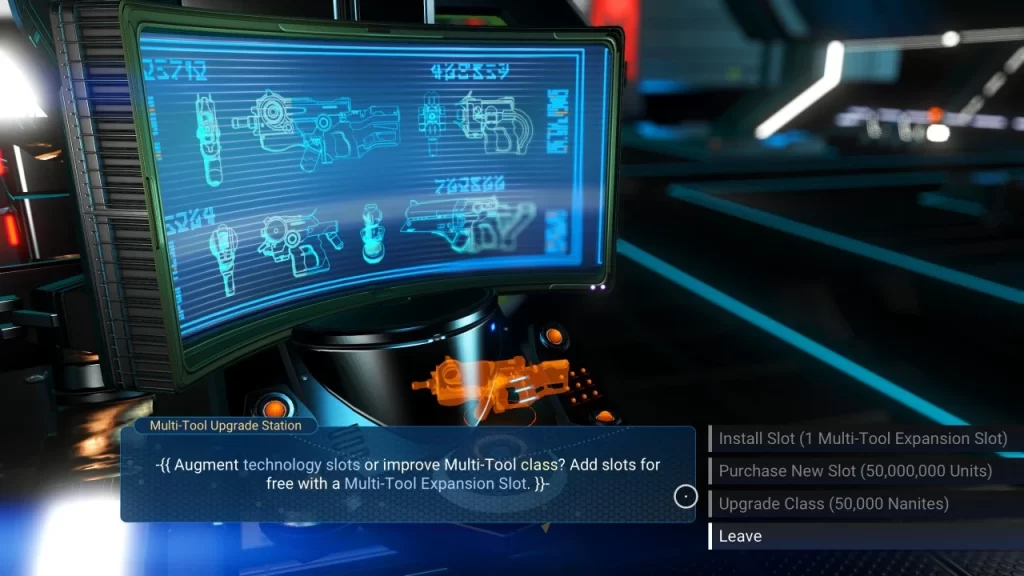
The first step in upgrading your multitool is to add more slots to it. To do this, you need to visit the multitool upgrade station, which is where you can add slots, upgrade their classes, and upgrade your multitools. To add slots, you will need to purchase and collect cartographic maps from the cartographer in No Man’s Sky. The number of maps you need will depend on the number of slots you want to add.
Step 2: Follow the Map

Once you have the maps, follow them to the manufacturing facility where you will need to fight some enemies. Once you have defeated them, you will be able to expand your multitool slots in No Man’s Sky Origins.
Step 3: Upgrading Your Multitool in No Man’s Sky Origins
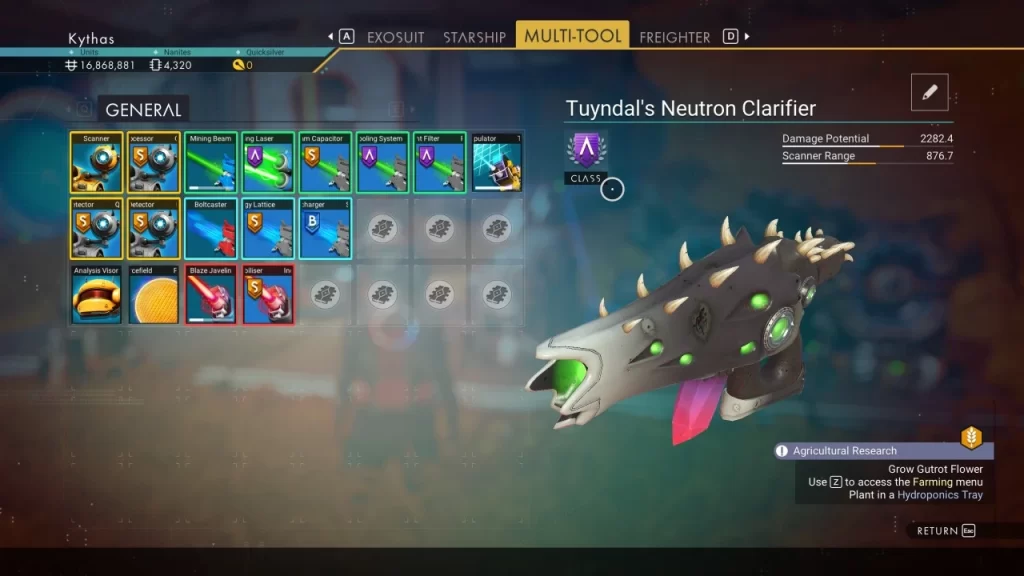
Now that you have added more slots to your multitool, you can head back to the upgrade station in No Man’s Sky and select the multitool you wish to upgrade. The station will show you the amount required to purchase the upgrade. If you have the required amount, go ahead and upgrade your multitool.
Bonus Tip: Keep Exploring
Exploring the universe of No Man’s Sky can lead to discovering new upgrades and improvements for your multitool. Keep exploring and completing quests in No Man’s Sky to find even better upgrades for your multitool.
Upgrading your multitool in No Man’s Sky Origins is a straightforward process. Just follow these steps and you’ll have an upgraded multitool in no time. If you want to learn more about No Man’s Sky Origins and other helpful tips, be sure to check out our No Man’s Sky guides section for more information.
Related Posts:












