Minecraft Guide: How to Make a Crossbow (2022)?
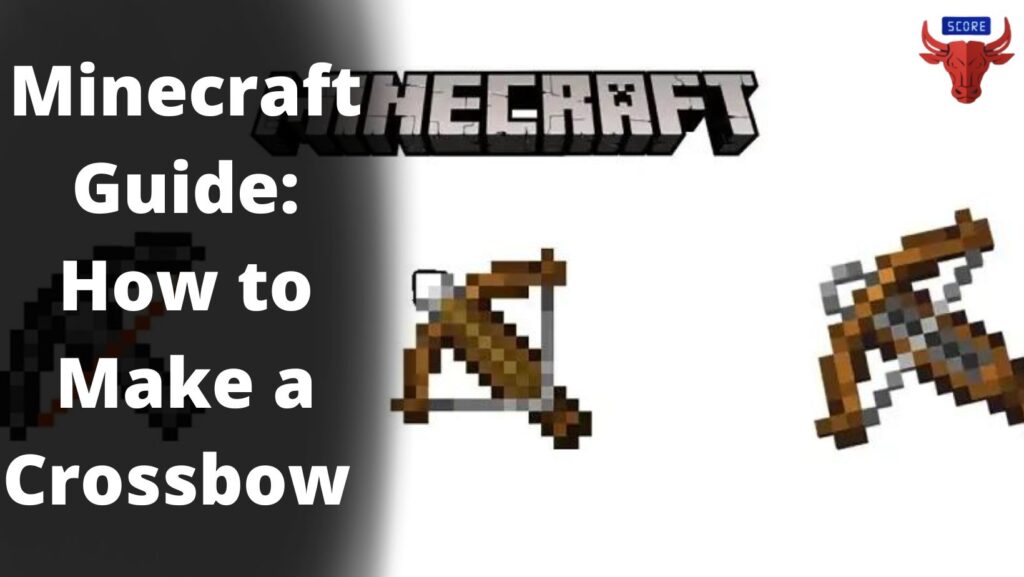
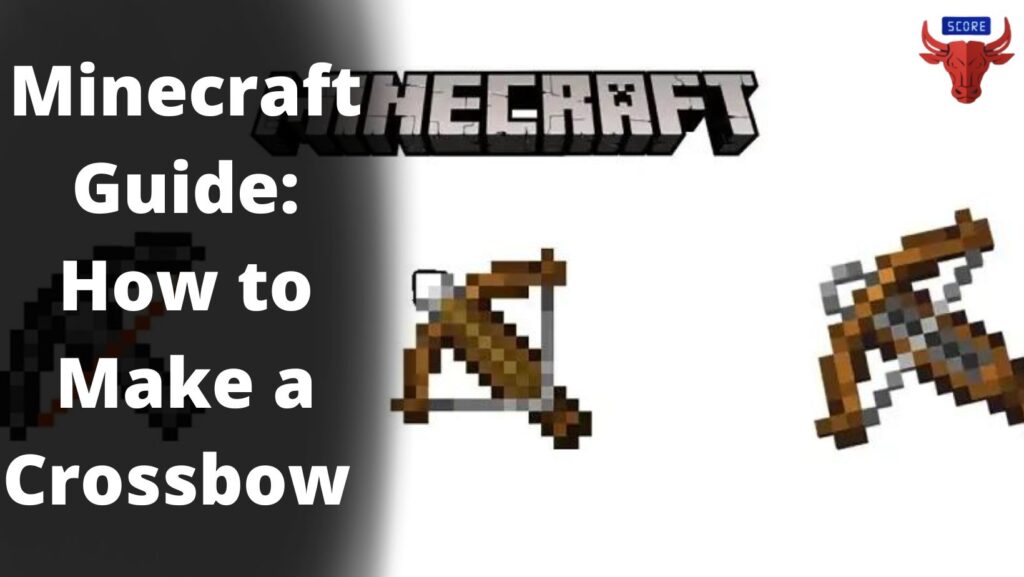
Minecraft Guide: How to Make a Crossbow (2022)?
The most Popular building Game in the world, Minecraft, allows you to make weapons also. Like other things, making weapons also require a recipe in Minecraft. The crossbow is one of the fascinating weapons in Minecraft for users to acquire. The making of a crossbow in Minecraft is an easy task.
Players still get confused a bit while making crossbows in Minecraft. In this article, you will get a guide to making a Crossbow in Minecraft which will help surely help you.
Materials Required in Making of Crossbow in Minecraft
Here is the list of materials you will require in making of Crossbow in Minecraft:
- 1 pound of iron ore
- 3 Sticks
- 1 tripwire hook for safety
- 2 Strings
How to create a Crossbow in the Survival Mode of Minecraft?
There are three easy steps to make a crossbow in Minecraft:
1. Open the Crafting Option
First of all, Open Minecraft and select the Crafting Option. Now, players can position a 3×3 crafting table to proceed their work with.
2. Assemble Items to Make a Crossbow
Now, you have a crafting table of a 3×3 grid and you have to place the materials or items in the grids to make a Crossbow. Make sure, you have 3 sticks, 2 strings, 1 iron ingot, and 1 tripwire hook to begin your work.
To make an item in Minecraft you have to follow a pattern of placing the materials in the exact grid. If you put items in the wrong way, you might not get the required result. Therefore, You must follow the given pattern below to make a perfect crossbow in Minecraft.
One stick should be placed in the first box of the first row, one iron ingot in the second box, and one stick in the third box. One string should be placed in the first box of the second row, one tripwire hook in the second box, and one string in the third box. One stick should be placed in the center box of the third row. This is how to make a crossbow in Minecraft.
After putting the items in their exact place you will get a crossbow in the box present on the right side of the table.
3. Move Crossbow to Inventory
Only the making is not enough to wield the crossbow in the game. You need to include the crossbow in your inventory. You just have to click on the crossbow and move the image to your inventory.
Now, you have successfully made a crossbow in Minecraft.
Also Read:












