Jedi Survivor: How To Holster Lightsaber In Star Wars

If you find yourself carrying your formidable, glowing Lightsaber in Star Wars Jedi Survivor, you might occasionally desire a momentary respite. While Lightsabers are undeniably among the most captivating elements of sci-fi, there are times when a break is warranted. Even after personalizing and modifying its appearance, as you can in this game, there may be instances when you wish to holster it. This can be particularly useful for capturing photos or simply wanting to eliminate the prominent, luminous distraction. Let’s explore how you can deactivate your Lightsaber by placing it in a holster.

How to Deactivate or Holster Your Lightsaber in Star Wars Jedi Survivor
There are two methods you can employ to holster your Lightsaber:
- To holster your Lightsaber, simply press the left direction on the D-Pad (or right if you possess a Lightsaber Staff).
- Alternatively, you can refrain from moving and wait until Cal autonomously holsters the Lightsaber after a period of time.
You can also check your key bindings in case you have customized them. If you have assigned a different function to the D-Pad, the aforementioned method may not work. Nonetheless, this is an uncomplicated way to discover how you can holster your Lightsaber in Star Wars Jedi Survivor.
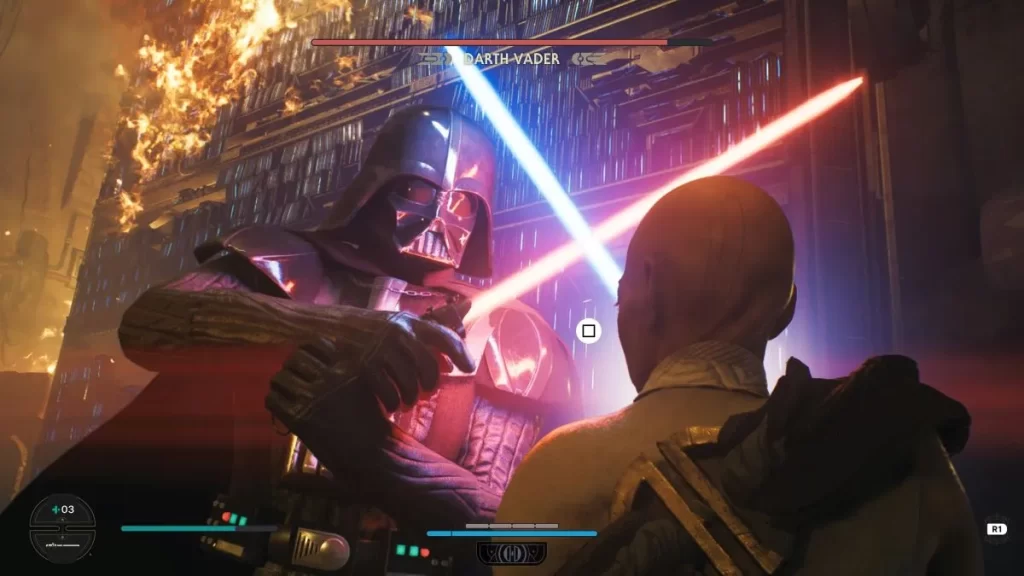
Remember that holstering your Lightsaber does not confer any advantages. This action serves to enhance immersion or fulfill aesthetic purposes, such as when taking photos or recordings. You may also choose to do this when the luminosity of the Lightsaber becomes overwhelming, and you simply desire to wander and explore.
Read More: Jedi Survivor : Star Wars DLSS 3 Mod Doubles FPS












