How to Turn On Cheats in Minecraft 1.19 Update?
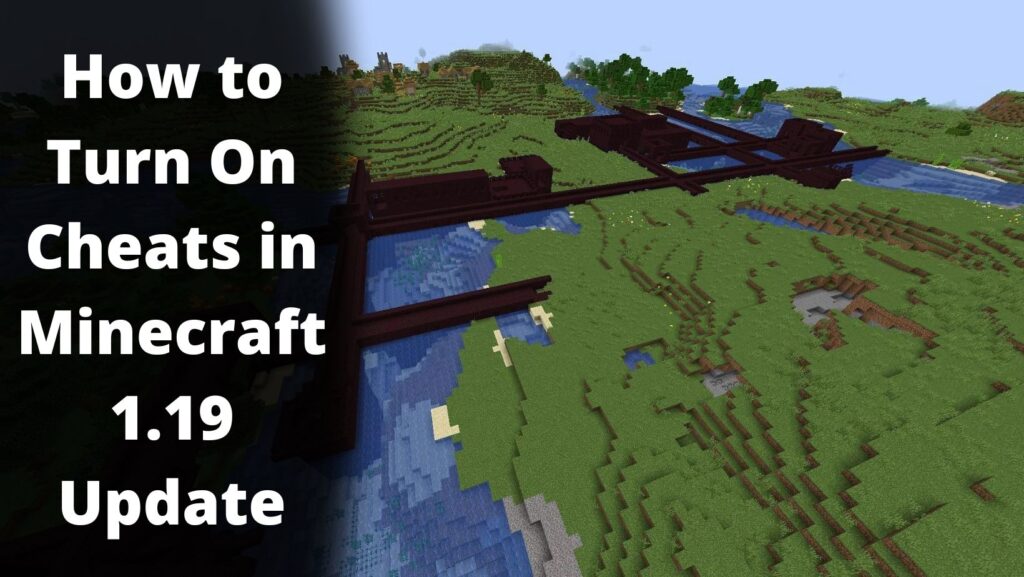
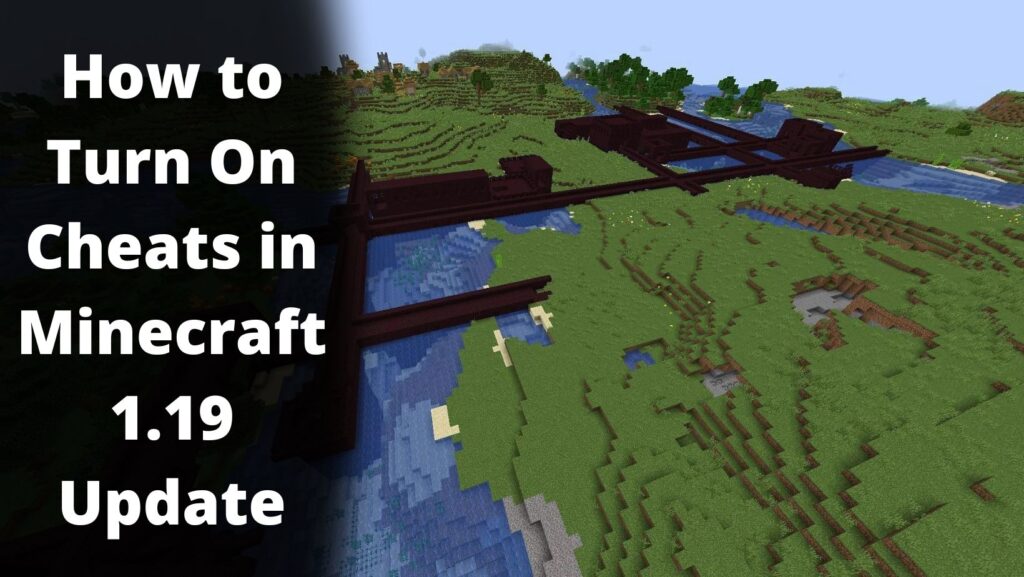
How to Turn On Cheats in Minecraft 1.19 Update?
Minecraft allows players to use the cheats in the Minecraft World to create some extraordinary structures. Unlike Minecraft, most of the games in the gaming world talked players out of the use of cheats. Mojang, the developers of Minecraft, introduced a feature in the 1.19 update to utilize the cheats while playing around with the game’s mechanics.
Generally, Users engage in gameplay in a normal survival mode, where they must contend with mobs as well as their health and hunger. A block must be mined with the appropriate equipment if someone wants to get it. But with the aid of cheats, the game significantly changes.
Although, if users want to play and progress in the game, they always have the option to turn it off using the added toggle by Mojang in Minecraft. They can also turn it on anytime in Minecraft as cheats can give them the ability to instantaneously kill anyone, fly, and have unlimited blocks. Therefore, keep reading the article to know how to turn on cheats in Minecraft 1.19 update.
How to Turn on Cheats in Minecraft Bedrock and Java Edition?
There are several ways to enable cheats in Minecraft. Each method is unique based on the new and existing Minecraft World. The steps of the methods differ in the Bedrock and Java editions of Minecraft. Depending on the new or existing world, enabling cheats in the Bedrock edition is far easier than in the Java edition.
Related Post: How to Make and Use a Conduit in Minecraft?
Turning On Cheats in Minecraft Bedrock Edition 1.19 update
Players in the Bedrock Edition will be given the choice to enable cheats both before and after a planet is built.
New World creation:
Step 1: First of all. Players need to start the process of creating a world.
Step 2: A list of settings will appear before completing the process of world creation.
Step 3: Scroll down and locate the toggle named Activate Cheats.
Step 4: Players can now turn on the toggle to activate cheats in the Minecraft Bedrock Edition.
Existing World:
Step 1: To turn on cheats in the existing world, Players need to open the list of the created world first.
Step 2: Now, Players need to click on the Edit button with a pencil icon on the right side of the world for which they want to turn on the cheats.
Step 3: The game setting for the world will appear in which users can scroll down to find the Activate Cheat toggle.
Step 4: Finally, Players can use all the commands by enabling the toggle for cheats in Bedrock Edition.
Turning On Cheats in Minecraft Java Edition 1.19 update
In Java Edition, cheats can be enabled in one of two ways, depending on whether a new world is being generated or an existing one is being used.
New World creation:
The Allow cheats toggle will be shown to players when they are creating a new world. If players activate it, cheats will always be available in the world. This is only applicable if the world is brand new.
Existing World:
In Java Edition, players can not turn on cheats permanently as they did in the Bedrock edition. Players can only turn on cheats temporarily in the existing world in the Java edition. This can be done by opening the LAN World settings by the option available in the pause menu between the gameplay. When they open the LAN World they can temporarily use cheats by enabling the option of “Allow Cheats”. The settings will, however, be reset in the Minecraft 1.19 update if the user exits and then returns to the game.
Also Read: Minecraft Guide: How to Tame and Ride a Skeleton Horse?












