How to Solve Roblox Error Code 103


Roblox is a platform and system where it allows users to develop games using the pre-set codes or play e-games created by the other developers there. Roblox was developed and published by Roblox Corporation and it was initially released in September 2006. It is currently available on multiple platforms including Android mobiles, iOS, Windows, Xbox, Mac, and Fire OS.
The users are facing an error code 103 while trying to play e-games created by developers using Roblox. Here, in this article, I am going to explain the reason ‘why this error pop-up on your screen’ and what steps should you follow to solve it.
Reasons behind ‘Error Code 103’ in Roblox
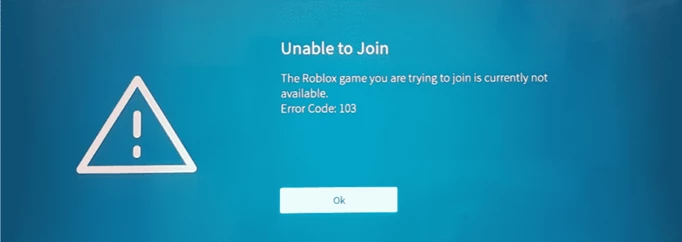
Basically, there can be only two reasons for which this error pop-up on your screen. Check either of them and if you find it then follow the steps mentioned in this article to fix it.
REASON 1 (Age Restriction)
If you are 13 years or below in age, then Roblox won’t allow you to create an account.
REASON 2 (Privacy Issue)
There are types of accounts in Roblox and one of the is ‘Child Account’. And, if you’re using this type, then there’s a privacy policy of Roblox that doesn’t let you access some content.
Steps to Solve Error Code 103 in Roblox
While there are many ways to fix Error Code 103, here are the simple and easy of them.
FIX 1 (Switch Your Account Type)
If you’re using the child account, switch it to the parent’s/adult one and you will be able to access the content again.
FIX 2 (Create a New Account)
Create a new account to re-access the content. This is the best option for users who are facing this problem due to some setting issues.
For more updates and news on E-Games and E-Sports, Stay Tuned to BullScore.
READ MORE: List of Endings in Hogwarts Legacy
Map with Floating Candles in Hogwarts Legacy Explained, Steps to Solve the Map












