How to Redeem Genshin Impact Codes 2022?
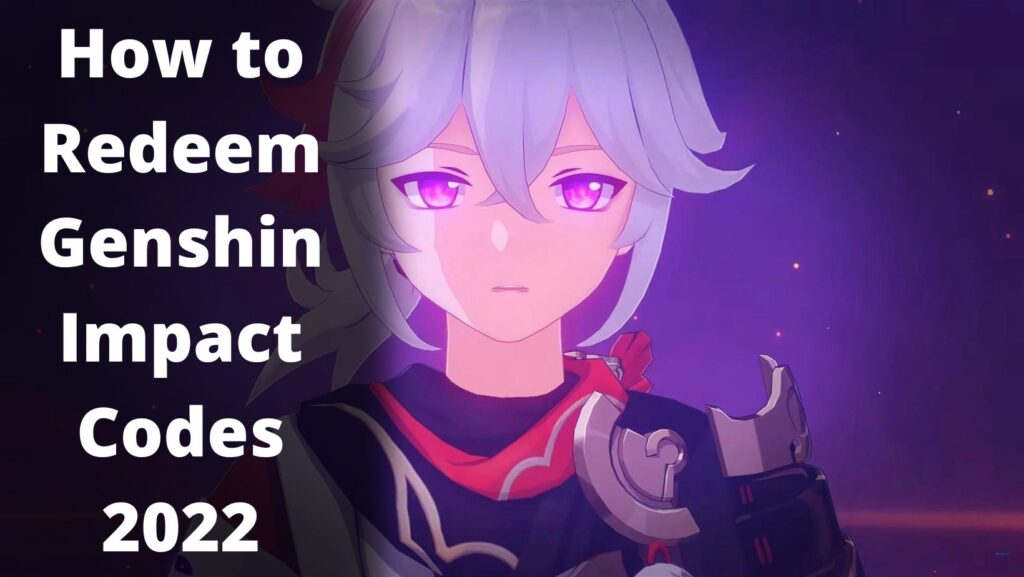
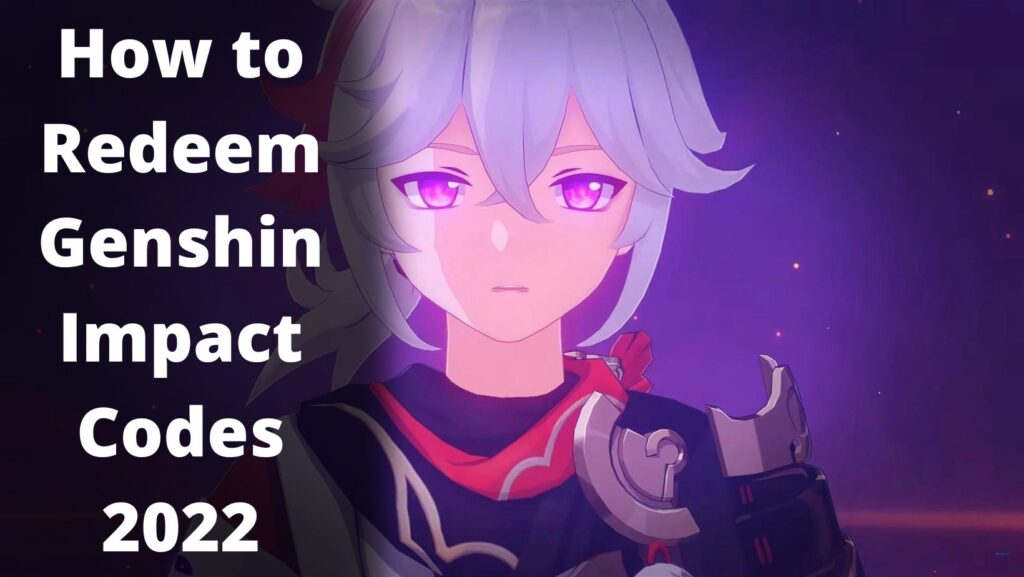
How to Redeem Genshin Impact Codes 2022?
Genshin Impact is the most popular role-playing video game available for different platforms like mobile, PC, PS4, PS5, Nintendo Switch, etc, and was developed by miHoYo. Genshin Impacts has several features by which it provides its players with various free rewards like events, giveaways, etc. Meanwhile, the best feature to get the free rewards is the Genshin Impact Redemption codes, especially for F2P players.
Sometimes the redemption codes flood the inventory of players with rewards like food and level-up materials. But the best reward that players can acquire is the in-game currency Primogems. Here is how players can redeem Genshin Impact Codes on Mobile, PC, and PS4 to get their hands on free Primogems.
How to Redeem Genshin Impact Codes on all platforms in 2022?
There are two ways to redeem Genshin Impact codes on all platforms which players can use to get loads of rewards in the game. The two ways are the Official Redemption Website and Opening the game on different devices like Mobile, PC, and PS4.
Redeem Genshin Impact codes using the Official Website
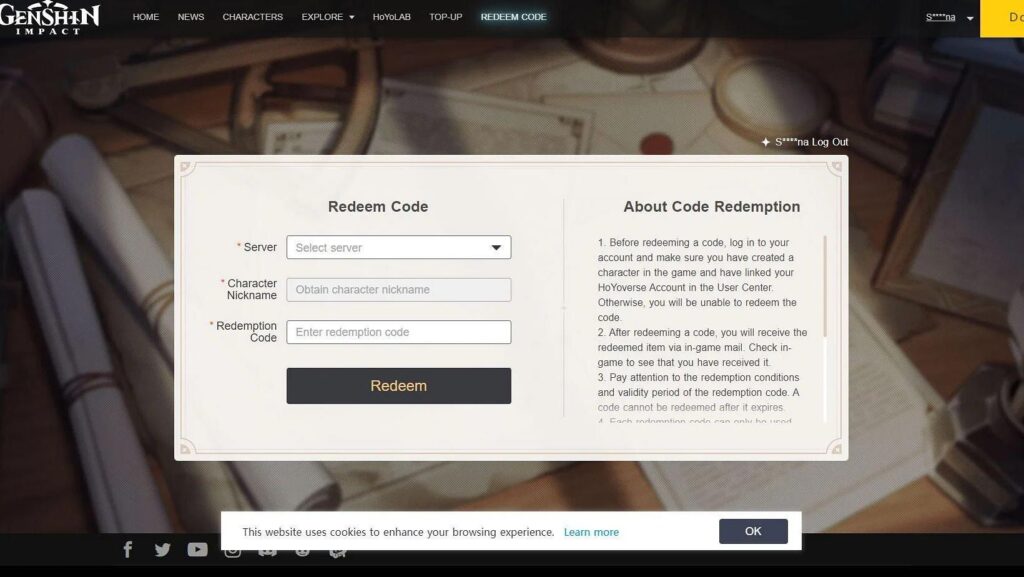
The first way is available to those who choose not to open the game. To successfully redeem any code, follow the steps listed below:
Step 1: Visit the Hoyoverse official website’s code redemption page.
Step 2: Your Genshin Impact account will be immediately synced when you log in with your HoYoverse account.
Step 3: In the first field, you must specify the server where you play the game. (Can be either HK, TW, MO, Europe, the Americas, or Asia.)
Step 4: After inserting or typing the code into the appropriate field, click “Redeem” to redeem it.
Gamers can use a PC or a mobile device to try it out because the process is straightforward. A pop-up will show up after the codes have been used to indicate that the transaction was successful.
Redeem Genshin Impact Codes in the game on Mobile, PC, and PS4
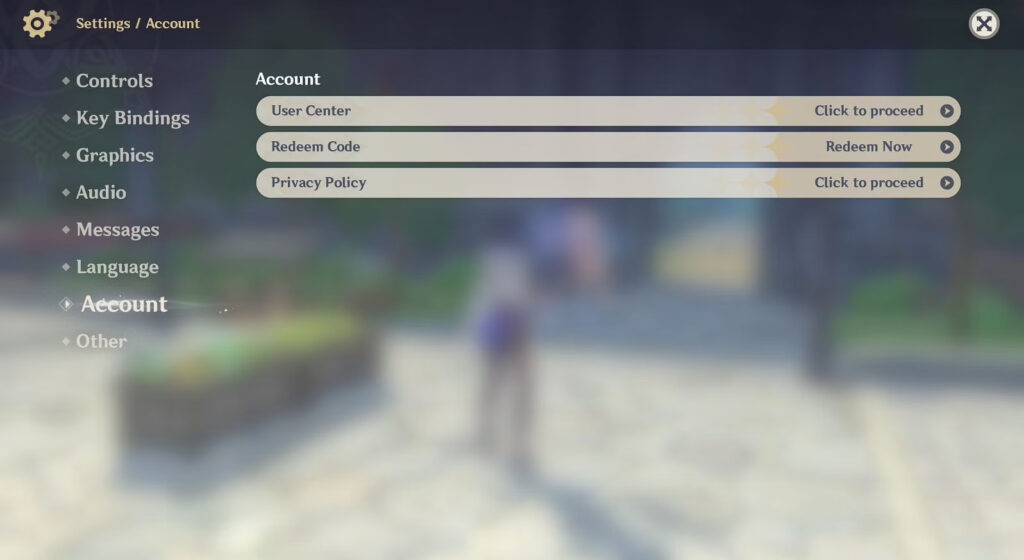
Here are the steps to Redeem Genshin Impact Codes in the game on Mobile, PC, and PS4:
Step 1: To enter the code, open the Paimon menu and choose the Settings tab.
Step 2: From there, select the “Accounts” tab.
Step 3: When the page loads, you will see a “Redeem Now” option on the right. When you click on it, a form for redeeming the code will appear.
Step 4: Type the code into the box provided or copy and paste it there to acquire the Primogems and other stuff.
Keep in mind that these benefits from redemption codes can only be redeemed by Travelers with Adventure Ranks 10 or higher. Players may close the Settings and access in-game mail after successfully redeeming their codes. Once it is delivered, the rewards will be visible there.
Also Read:
How to Get Free Winter Tokens in New World?
Clash Royale: Best Card for the Classic Challenge
Archero Tier List: A guide to the best characters












