How To Get Discord On A School Chromebook (2023)


Sometimes you won’t be able to immediately install Discord on your Chromebook. But don’t worry, we may follow some measures for workarounds, just like with any other technological gear. Therefore, you have come to the right site if you’ve been wondering how to install and unblock Discord on your school Chromebook. We’ll aim to break down the procedure into a manageable number of simple phrases. So let’s start straight now without further ado.
Chromebook: Discord: How to Unblock And Enter School
- Firstly, Open “Settings” on Chromebook
- Locate the “Google Play Store”
- Click on the “Turn on” button
- Now open “Play Store” on your Chromebook
- Search for “Discord” app
- Click on to “Install” button which is on the screen in green color
- Wait for the installation to complete
- Open your Chromebook Launcher
- The App will be visible in “Playstore Apps”
- Sign in with your account to Discord
The app for the Chromebook has a mobile version that looks like this. By visiting the Discord website on your Chrome browser, you can also utilize it. We’ll also look at how to install Discord for Linux on your device if you require a full-featured Discord experience.
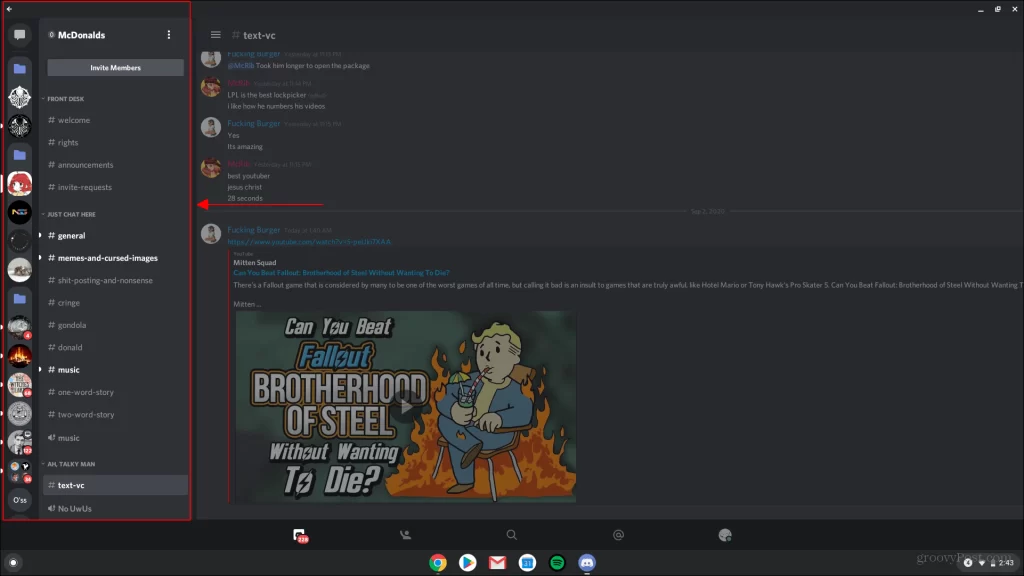
How to Install Discord on School Chromebook With Linux
- First, go to “Settings”
- Click on the “Developers” option from the left side
- Now enable “Linux (beta)”
- Complete all the steps on-screen
- Now Run the below commands:
- Sudo apt-get update
- upgrade Sudo apt-get
- Now download Discord
- This will download the updated version discord “.db” file
- Open the “My Files” app and move the deb file into the “Linux files” tab from the left
- Install the app
- Open your Launcher
- Click on the “Up arrow” key
- scroll down to find Linux apps in the launcher
- After completing the whole step open “Discord”
- Lastly, you have to sign in to your account
Here, This article may be helpful for you to How To Get Discord On A School Chromebook. If you find this article according to your preference you can bookmark this for your convenience. And if you have an interest in e-sports just feel free to visit our website.
READ MORE: Locations of every Inazuma Shrine of Depths in Genshin Impact












