Guide to Solve Final Fantasy XIV Error Code i2501
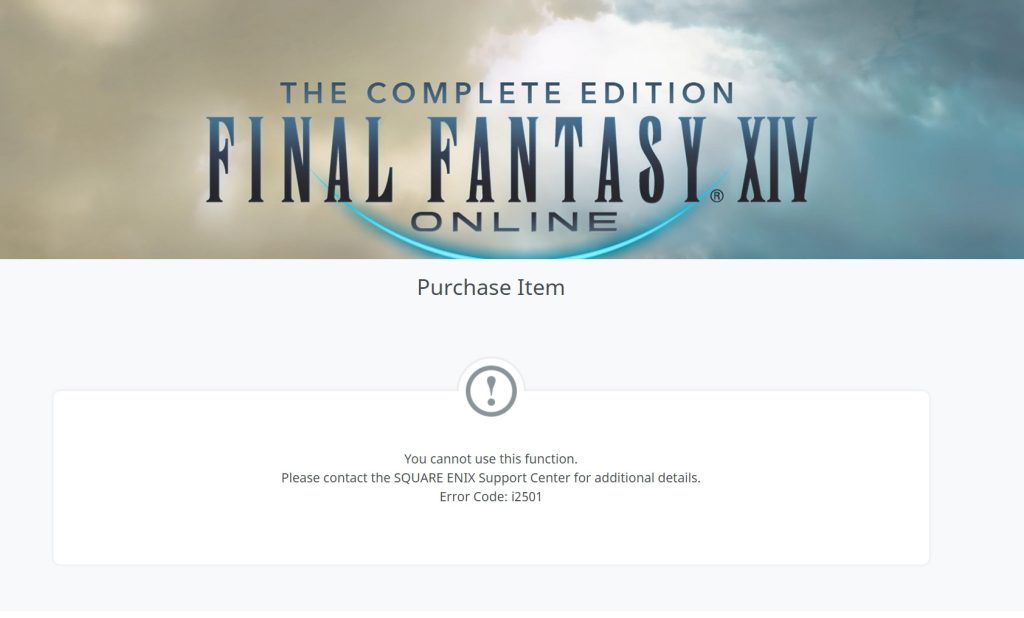
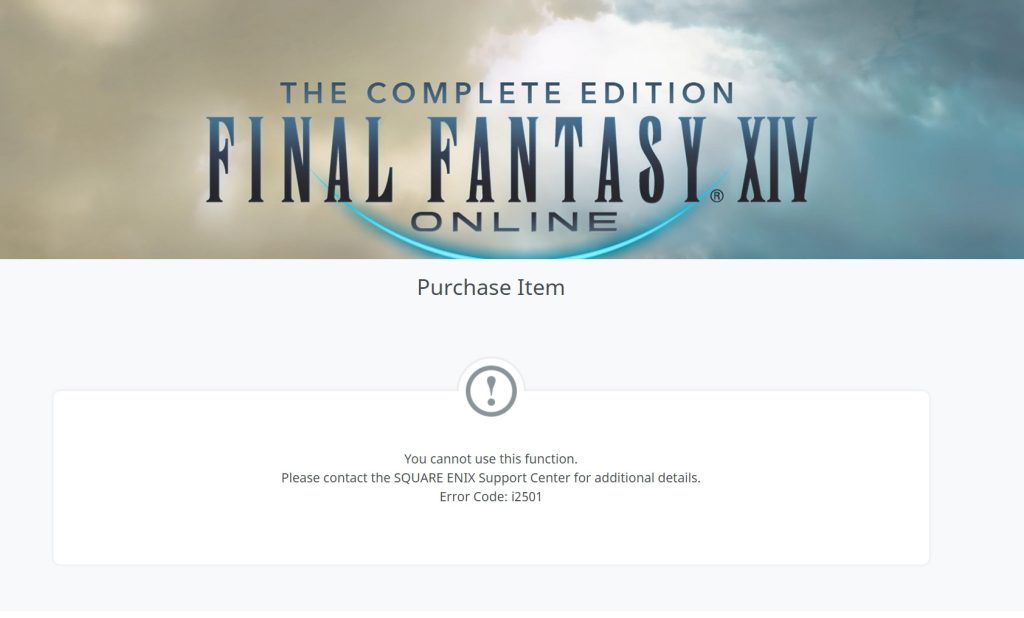
Final Fantasy XIV is a highly popular MMORPG (massively multiplayer online role-playing game) that draws in numerous players daily. Although the majority of the time, players can log in and play smoothly, this is not always the case. Occasionally, players may encounter an error code known as Error Code: i2501 while playing the game. When encountering the Error Code: i2501 in Final Fantasy XIV, players must act swiftly. This error occurs primarily due to incorrect payment information or the player not being recognized in their current country. Players will receive an on-screen message stating “You cannot use this function. Please contact the SQUARE ENIX Support Center for additional details. Error Code: i2501.” when they attempt to make a purchase or log in close to their subscription renewal date.
To resolve this issue and regain access to the game, players can follow the guide provided below.
Steps to Follow to Fix the Error Code i2501 in FFXIV:
- Turn Off the VPN/ Proxy Network (if turned on)
- Re-check your mode of payment
- Turn Off the Ad-Blocker Software (if you’ve installed any)
- Submit an inquiry ticket on the Square Enix Support page
Turn Off the VPN/Proxy Network (if turned on)
One of the most common causes of Error Code: i2501 in Final Fantasy XIV is the use of a VPN or Proxy Server. If either of these is active, players should immediately turn them off. This can be done by accessing the Settings in Windows, selecting the Network & Internet option, and then navigating to the separate tabs for VPN and Proxy Server on the left-hand side of the window. Once both are turned off, players can attempt to log back into FFXIV and see if the error is resolved.
Re-check your mode of payment
Another potential solution to bypass Error Code: i2501 in FFXIV is to make any payments using a phone or tablet, as long as a VPN is not active on the device. For further troubleshooting, players could try changing their payment method while using a mobile device. Additionally, it is crucial to ensure that the payment information stored in the FFXIV account is accurate and up-to-date and that none of the details have expired. It may also be helpful to check with the player’s credit card company and confirm that no external holds have been placed on the account.
Turn Off the Ad-Blocker Software (if you’ve installed any)
There have been reports of some players resolving Error Code: i2501 in FFXIV by disabling their ad blocker and waiting for a few hours. If an ad-blocker is being used as a browser extension, players can try turning it off completely and then wait for two to three hours before attempting to log back into FFXIV. Although this may seem like an unusual solution, it has worked for some players in the past.
Submit an inquiry ticket on the Square Enix Support page
If none of the above solutions work, players can submit a support ticket through Square Enix’s dedicated form for Error Code: i2501. By filling out the form and submitting it, players can get in touch with a support member who may be able to provide further assistance in resolving the error. While this may take some time, it can be a helpful option for players who have exhausted all other methods of fixing the issue.
READ MORE: Guide to Get Bluefeather Lynx Mount in Final Fantasy 14
Final Fantasy 14 Island Sanctuaries: Guide to Find Multicolored Isleblooms












