Guide to Check Valorant Server Status


Valorant is a first-person tactical hero shooter E-game developed by Riot Games and was released in June 2020. Being one of the leading games in its genre, it is available on only one platform and that is Microsoft Windows. One of the major attractions of this game is the multiplayer mode. But, despite being the major attraction for the E-Sports players, it’s still difficult for them to check the server status. In this article, I am going to provide you with a guide that will help you in checking Valorant’s server status.
Steps to Check Valorant Server Status
One of the basic and common steps to check any e-game server’s status is to Twitter’s official account. Valorant never misses informing the players when their server is down. I am providing a demo of Valorant’s Tweet about the same below.
Another way is to check the developer’s official page. Being the developer of one of the leading e-games, Riot Games updates the users about the same on their official website. You just log in to their website and click on the notifications/current message option to check the latest updates about the games that Riot Games has developed so far.
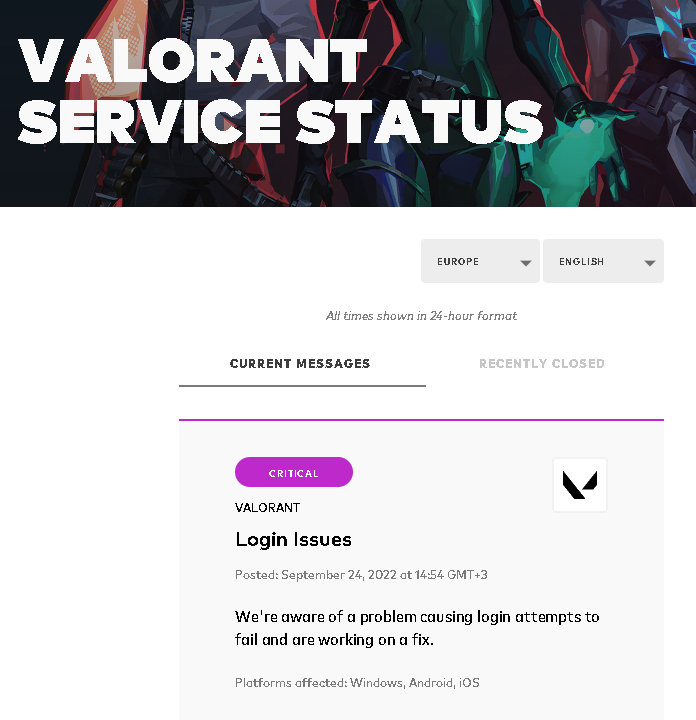
Some other websites have the sources of the developer’s team updates about the same on their official webpage or on their social media account. One such website’s name is Down Detector. This site keeps the track of the server and updates the players if the server goes down.
Now, you know three ways to check the Valorant’s Server Status. But, if you still find it difficult to check the Valorant’s Server Status, then you can directly contact the Support Team from their official website.
For more updates and news on E-Games and E-Sports, Stay Tuned to BullScore.
READ MORE: Fortnite Chapter 3 Season 2: Tips to Mantle 5 Times in 5 Seconds
Guide to Get Grand Lift of Rold in Elden Ring












