Free Fire Max: How to get new nicknames with stylish and cool fonts?


Free Fire Max: How to get new nicknames with stylish and cool fonts?
Free Fire Max was made available to gamers in September 2021. The Gamers often want to make their profile look more appealing while this craze is primarily getting massive among the Free Fire Max players. Usually, gamers modify their character and accommodate them with new attire in the Free Fire Max game. They assume that doing so will make them highlighted in the mob.
In conclusion, Free Fire Max players lookout for schemes that will benefit them. Mostly the schemes are for amplifying the appearance of their profiles and also suiting their personality. The way for that is to use fancy and stylish IGN, guild name, and more with cool fonts. Mostly, players are eager to get new nicknames but don’t know where to find them. Here we will discuss the same and this information will help them to discover stylish names.
How to get ID names with stylish fonts and symbols for Free Fire Max?

Players can find nicknames with stylish fonts and symbols on the internet. But it may be possible that they will come up with already used names. To avoid that, Players can create their own nicknames with unique font and symbols. Players can use several names generating websites available on the internet. Some websites that they can utilize are fancytexttool.com, fancytextguru.com, lingojam.com, and nickfinder.com.
Here are the steps to generate the unique nicknames that players can follow:
Step 1: First of all, players need to surf the website on the browser or they can use one of the above-mentioned websites to start the process of generating nicknames.
Step 2: Subsequently, a new window will appear on the screen, Players should enter the desired name in the vacant field or text box.
Step 3: At last, numerous styles of the name will appear on the screen with different fonts and symbols. Players can use anyone from them while altering the nickname in Free Fire Max.
Guide to convert nicknames in Free Fire Max in 2022
The Free Fire Max has included two ways to convert the nicknames or IGN. The two specific ways are not for free that every player is well aware of. The first and most costly way is to spend 390 diamonds to change the name and the second one is a ‘Name Change Card’. The Name Change Card can come in 200 Guild Tokens and 39 diamonds which is a nice deal. Here are the steps to change the nickname:
Step 1: Players should open the Free Fire Max application and after that, they should click on the banner to open the profile section.
Step 2: Subsequently, players need to select the edit icon on the side of their IGN on the Personal Name Badge.
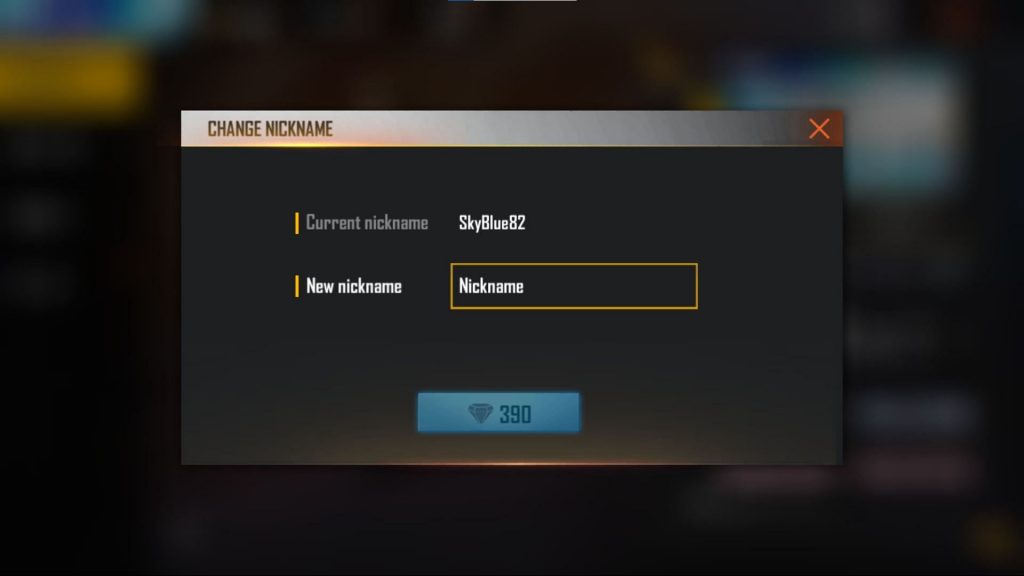
Step 3: In the last step, a dialogue box will pop out with the vacant space, players should put the desirable nickname and click on the tab with the diamond symbol. And their nickname or IGN will be changed after paying the 390 diamonds.
Also Read: Free Fire Max Clash Squad Cup: Get Room Card, Champion Grab Emote, and More












