Fortnite: How to Set Up a Creator Portal


Fortnite is a popular video game that has taken the world by storm.there are a lot of things you can do with Fortnite. Like setting up a Creator Portal in Fortnite is a great way for creators to showcase their skills and gain exposure. The Creator Portal allows players to create their own islands and game modes, which can then be shared with the wider Fortnite community.
To set up a Creator Portal, players need to have an active Epic Games account and a valid email address. Once they have logged into the Creator Portal website, they can start designing their island, adding custom items, and creating new game modes. The Creator Portal also offers various tools and resources to help creators refine their creations and ensure they meet the high standards set by Epic Games. By setting up a Creator Portal in Fortnite, players can share their creativity with others and potentially gain a following within the community.
How to Set Up a Creator Portal in Fortnite?
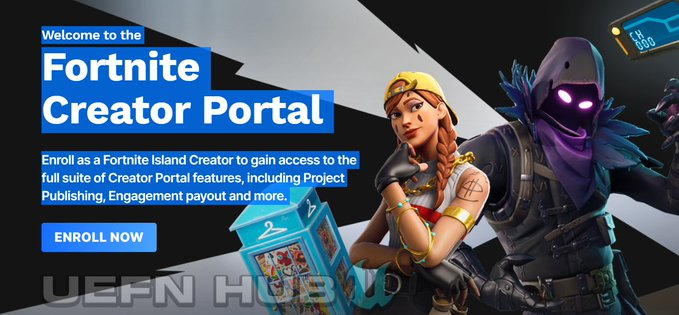
The Fortnite Creator Portal is a platform designed to help content creators monetize their content and engage with their audience. With the Creator Portal, you can create and publish custom games, access player data, and earn money through in-game purchases made by your fans.
Before you can set up a Fortnite Creator Portal account, you’ll need to create an Epic Games account if you don’t already have one. Simply go to the Epic Games website and follow the prompts to sign up. Once you have an Epic Games account, you can apply for the Fortnite Creator Program. To do so, go to the Creator Portal website and fill out the application form. You’ll need to provide some basic information about yourself and your content creation experience.
After you’ve been accepted into the Creator Program, you’ll need to set up your Creator Account. This is where you’ll be able to access your dashboard, view your earnings, and manage your content. Simply follow the prompts on the Creator Portal website to create your account. To start creating custom games and earning money through in-game purchases, you’ll need to link your Creator Account to your Epic Games account. To do so, log in to your Creator Account and follow the prompts to link your accounts.
With your accounts linked, you can start creating and publishing custom games using the Creator Portal. This is a great way to engage with your audience and earn money through in-game purchases. Once you’ve created and published your custom games, it’s time to promote them to your audience. Share them on social media, in your videos, and on your website to encourage your fans to play and purchase in-game items.
Read More: Genshin Impact: Kirara Abilities, Gameplay, and Skills












