Everything to know about Parkour Mode in Garena Free Fire: Changes after OB32 Update


Everything to know about Parkour Mode in Garena Free Fire: Changes after OB32 Update
Garena has been introducing many exciting features to the Free Fire. Craftland is one of the best unique features added to the game. Craftland is not different from the creative mode that was launched in the OB28 update.
Craftland mode allows Free Fire players to create a custom map and also edit maps made by other players. Players can play on these maps with their friends or can also share them with the Free Fire community. If the users like the map in the majority, the same map will be referred to the official recommendation list in the game.
Additionally, Players can create private rooms via ‘Craftland Room Card’ to play with friends on these custom maps.
Parkour Mode in Free Fire: Everything to know about

Developers of Garena Free Fire have made ample changes with the recent OB32 update. Under the creative mode feature, Garena has introduced Parkour Mode which is a map with exciting in-game variations.
Parkour mode can be viewed as a race in which players have to reach the finish line by passing through different obstacles in the path. It consists of various rounds and gamers collect points in every round according to their position on standings. The highest points gainer became the winner after completion of all rounds.
How to play parkour mode in Free Fire?
Free Fire community has given many custom maps to the Craftland mode which are available for all the players. Here are the steps to follow for players to explore those maps:
Step 1: First, Players need to open the Free Fire App and then click on the mode-change tab. After that, players should tap on the Craftland icon as shown in the given image here:

Step 2: Subsequently, the Craftland section will appear on the screen and players can select the wanted “Parkour” map.
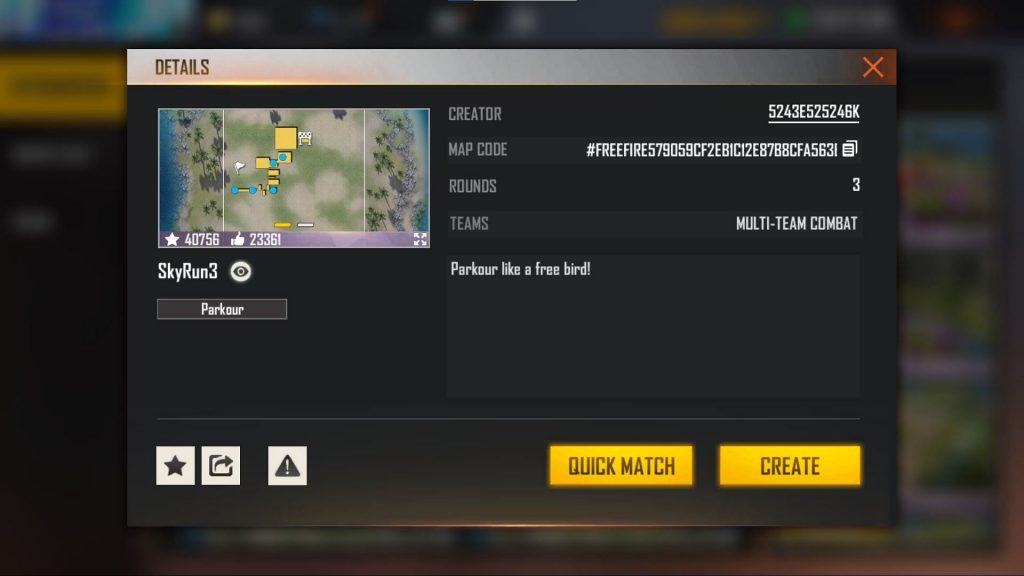
Step 3: Finally, Players can click on the ‘Quick Match’ button or can create their map by tapping the ‘Create’ tab and can enjoy playing this unique mode.
Changes in the OB32 Update
Free Fire made a few other changes also with the recent OB32 update which are listed below:
- Character balancing: Skyler, Olivia, Xayne, and Maxim
- Weapon balancing
- New weapon – Charge Buster shotgun
- New map in Clash Squad – Alpine
- Battle Royale adjustments
- Training ground adjustments
- Changes in settings
- Other optimizations
Also Read:















