Error Code ‘Dxgi Error Device Hung’ in Apex Legends Resolved
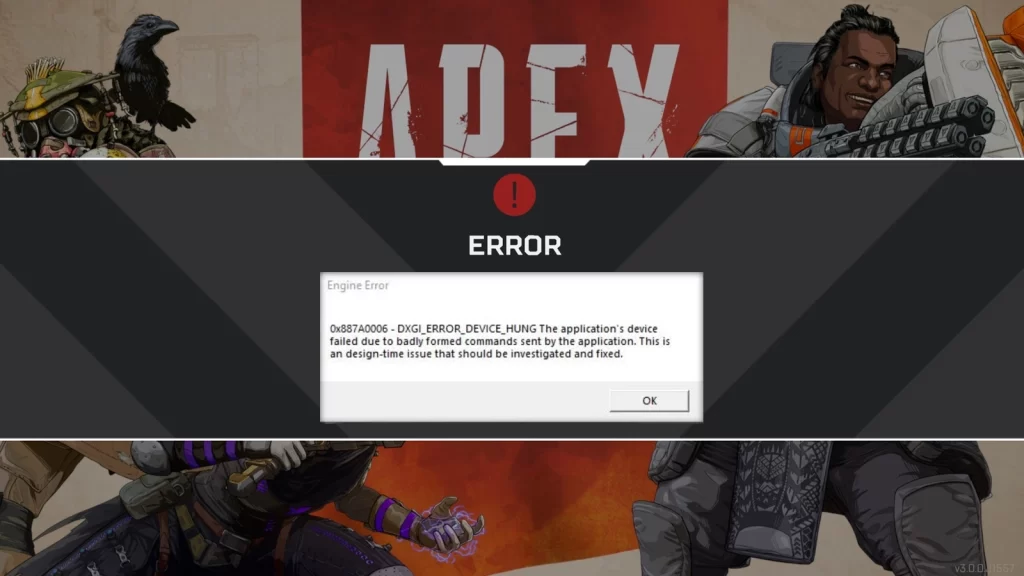
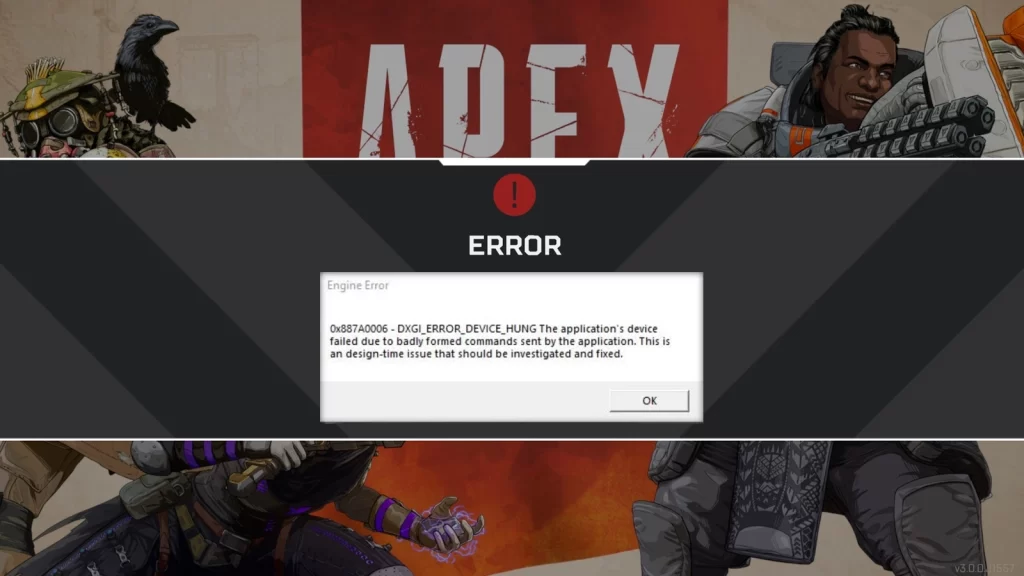
Welcome to the BullScore News ‘Apex Legends’ Special Edition. Apex Legends is a battle-royale shooting e-game developed by Respawn Entertainment and published by Electronic Arts. It was initially released on February 4, 2019. Since then developers have tried to bring new patches of updates and keep the players engaged with the game. Recently, players started seeing a new error while trying to play the game. This error code titled ‘Dxgi Error Device Hung’ pops up on the screen as shown in the image above.
In this article, I am providing you with the easiest ways to resolve this error. So, Read till the end for all the information.
Reason for this Error: This error code shows on the screen of those players screen only who are using NVIDIA’s Graphic card.
Ways to Resolve ‘Dxgi Error Device Hung’ Error Code
There are many ways to resolve this error code but I am providing three of them (easiest ways) here:
- Update the drivers of your Graphic card
- Reroll your GPU drivers
- Contact NVIDIA’s Support System
The first solution from the above-mentioned list means that you need to install the latest drivers for your NVIDIA graphic card. Many patches of the latest updates in e-games only work with the latest drivers of Graphic cards.
The second solution means that if you have already installed the latest drivers for your GPU. Reroll the drivers (uninstall and reinstall the latest updates). There are chances that the drivers hadn’t installed properly and that’s why you are facing this issue.
The third solution means that if the above two solutions don’t work, then you should contact the support/customer staff to resolve this issue from their end.
For more updates and news on E-Games and E-Sports, Stay Tuned to BullScore.
READ MORE: How to Light Campfires in Fortnite?
How to Purchase an Item from Dahlia or Styx in Fortnite?












